3 Ways to Leverage Your Team to Win More Bids
Building trust and strong relationships are key to winning work, but even the best relationships won’t eliminate competition for the next project. Business development is key to continually add new projects and clients to your firm’s portfolio. For both repeat business and developing new relationships, you need to find ways for your firm to stand out and differentiate from the competition.
One of the best ways to do this is by demonstrating how effectively your team collaborates. Every firm has practices in place around internal collaboration, from execution to preconstruction, business development, and executive leadership.
However, successful projects all share one common tenet: great collaboration occurs across all project stakeholders, both internal and external, especially with the design team and trades. Differentiate your firm and win more work by demonstrating your ability to collaborate with external team members and deliver successful project outcomes.
In our last article, “6 Tips to Impress Owners and Win More Bids”, we focused on the owner. In this post, we’ll shift our attention to full team collaboration and how everyone can best leverage Join during pursuit. We’ll cover three additional themes that build on those covered in the previous post, including a checklist of topics our customers have found helpful in successfully using Join during pursuit:
- Help your business development team succeed
- Get the design team and trades involved
- Follow our presentation checklist using Join
Help Your Business Development Team Succeed
Every business development team has certain ways they like to present information during pursuit. This typically takes the form of project case studies for similar projects, key team member resumes, and business success factors.
Many owners are frustrated by the status quo when it comes to preconstruction processes and are open to innovation that can improve collaboration. Your BD team should regularly post to your corporate blogs and LinkedIn feeds to highlight your firm’s innovative approach to collaboration and preconstruction. This lends credibility when you highlight these same themes during presentations and in RFPs.
Make sure your BD team is also aware of how to use tools like Join for these presentations. Consider a revised approach to RFP responses and presentation content by including a Join Target Value Design trendline to highlight past project successes.
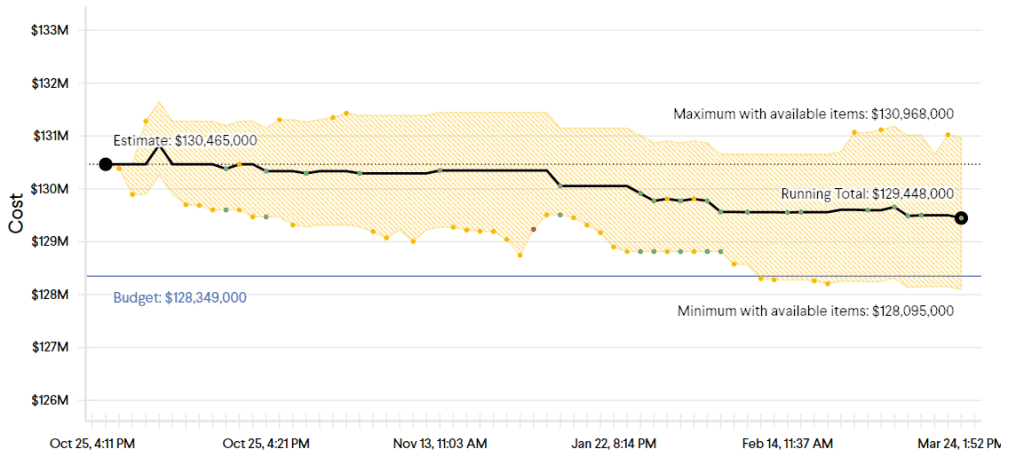
Having good synergy between the project team and your BD team comes through in presentations to owners. It shows that teamwork is valued across your organization and reflects exactly the type of collaborative dynamic they’re looking for on their next project.
Get the Design Team and Trades Involved
Everyone is busy these days, but your design teams and trade partners are always interested in winning a new project. They’re also not yet contracted for the project so approach them with realistic expectations of what they can/will contribute and keep them engaged throughout pursuit.
This early engagement fosters a collaborative spirit that benefits both the project and the owner’s perception of your team dynamics.
If you’ve got a shortlist of potential design or trade partners, it’s important to understand what processes and technologies each are using to ensure project success. Have these conversations to assess synergy before you proceed with pursuit together.
It’s important you’re aligned regarding the mutual benefits of using collaborative technologies like Join. This includes how:
- Greater transparency means no surprises for team members and the owner
- Earlier engagement by the broader team gives the owner more informed information so they can make better decisions sooner
- Improved collaboration eliminates double/triple entry, multiple silos for critical information like disconnected email threads, etc.
- Everyone has access to real-time project cost information at any time based on their roles and permissions
If you find any of these teams are skeptical or hesitant to use new technology, contact the vendor: almost all are willing to help. Here at Join, we’re always ready to give a presentation on Join and how it’s used.
Interested in winning more work with Join? Schedule a demo today!
Presentation Checklist – Using Join
Finally, here are a number of specific suggestions on how to effectively use Join for pursuit. We’ve collected these from customers that have successfully won projects by using Join during pursuit:
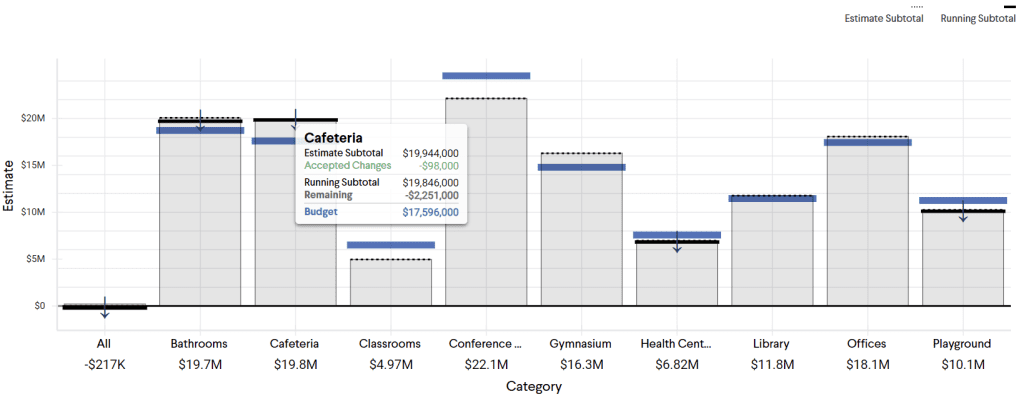
- If you have estimate data that you’d like to include, create a new Join project and populate it with your early estimate and target budget data. If you have any client-specific items for consideration, such as categories for key project stakeholders, make sure you include those too. This provides graphical dashboards tailored to this project that you can use in presentations.
- Highlighting past successes for similar projects is a common way that your business development team can instill confidence in owners during pursuit. A great way to do this is by showing past Join projects, or importing your historical VE logs into Join so you can have comparative dashboard views for your presentation. The Join TVD trendline graphs are especially powerful ways to visually convey this information.
- If you have a model you’d like to showcase, the Join model viewer makes this visually accessible to everyone, not just the BIM team. This can be another way to differentiate yourselves by emphasizing a focus on the complete view of project data to best inform decision-makers.
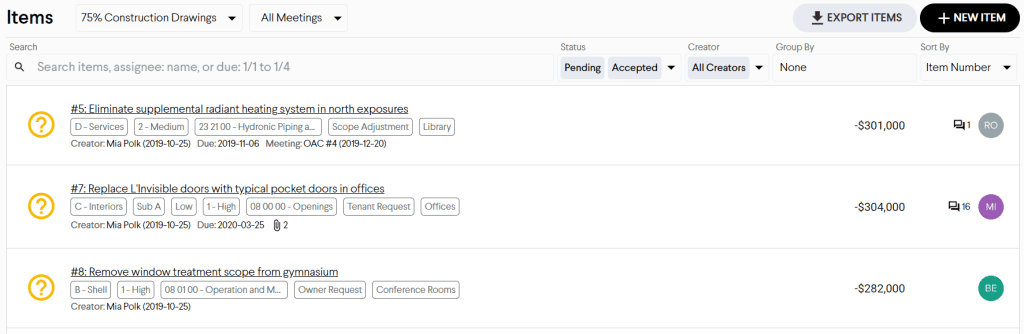
- To really stand out, add some items that you’ve already identified in your project evaluation that could show the owner some opportunities to reduce cost. Having a handful of potential opportunities to explore logged in the Items view shows you’re already focused on maximizing value. Make sure you also categorize them for the project stakeholders to emphasize how easily information is communicated.
- Be sure to include the team logos in your Join project. These will show up in the dashboard views during your presentation or in any screenshots you use.
- We’ve seen customers do live demos of the Join project during the presentation. Live demos allow the owner to get a feel for the experience they will have when working with you. It also reduces any initial concerns they may have about ease of use.
- If there’s no time for a live demo, use screenshots of your dashboards and milestone reports. We have a set of curated screenshots that we’ve shared with other customers and prospects which they can incorporate into their slide decks and presentations.
- Nothing is more frustrating for an owner than being unsure of the current project budget. In Join, owners can get a pulse on their project by logging in to their project via a browser at any time, from anywhere, and get immediate answers and insights. If they’re losing sleep over not knowing how their project is trending or worried about the status of an item, they can go to the Join and share these questions and ask for clarifications.
If you have any other ideas, we’d love to hear them! Pass them along to us at support@join.build.
Conclusion
Every project has countless iterations, concepts to explore, and ideas that need to be vetted. Juggling these changes can be complicated, but it doesn’t have to be contentious. Ensuring that your owner understands there are new ways to collaborate transparently and with full accountability can be a winning argument during pursuit.
You should emphasize in pursuit that the biggest winner in using Join is the Owner. Owners get all the benefits we’ve talked about, resulting in a more healthy dynamic for all stakeholders and ultimately a much better project outcome.Did you enjoy this post? Stay informed on future posts by subscribing to Join updates!
